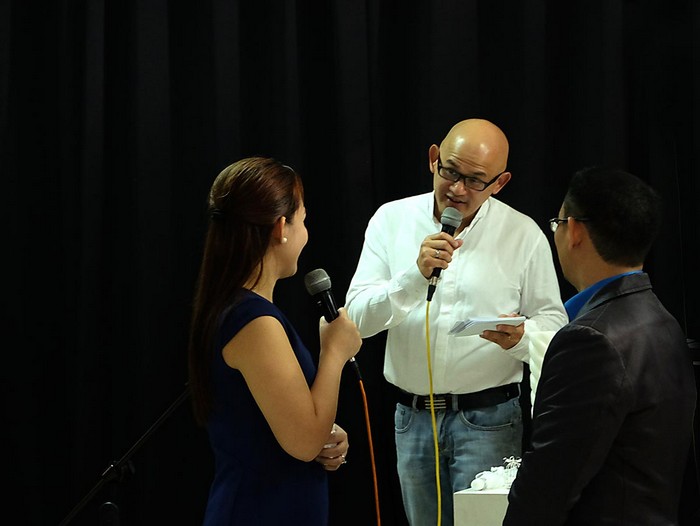Bridal Blurbs: Nifty Apps You and Your Fiancé(e) Can Use While Planning Your Wedding
[cs_content][cs_section parallax=”false” style=”margin: 0px;padding: 45px 0px;”][cs_row inner_container=”true” marginless_columns=”false” style=”margin: 0px auto;padding: 0px;”][cs_column fade=”false” fade_animation=”in” fade_animation_offset=”45px” fade_duration=”750″ type=”1/1″ style=”padding: 0px;”][cs_text]Note from Mimma Benz: Am happy to have on board as our columnist, Kassy Pineda. She’s a Wawie who will write about her adventures and experiences as bride. Her first article is lifted from her Tumblr Account talking about how to survive in this digital age of planning. Please welcome Kassy to the WaW Fam![/cs_text][/cs_column][/cs_row][/cs_section][cs_section parallax=”false” style=”margin: 0px;padding: 45px 0px;”][cs_row inner_container=”true” marginless_columns=”false” style=”margin: 0px auto;padding: 0px;”][cs_column fade=”false” fade_animation=”in” fade_animation_offset=”45px” fade_duration=”750″ type=”1/1″ style=”padding: 0px;”][cs_text]Here’s the scenario: You (or your fiancé[e]) own(s) a desktop or a laptop, or if you two are of the techy kind, you own a tablet. Because seventeen or more years in school and/or work requires you to be equipped with basic knowledge of tinkering around MS Word, Excel, and Powerpoint, you use these applications to help plan your wedding.
But, alas! Your twelve-year-old laptop crashes…on the ground. Your desktop tower suddenly refuses to cooperate because of that motherboarding motherboard. Or your tablet gets stolen. Did you keep all your updated files in a USB or did you back it up on a hard drive? No? Darn.
Okay. Something similar happened to me a few days back. You see, I’ve been using my work laptop for my personal use (sorry, boss!) since I turned over my six-year-old Macbook Pro to its new owner, my colleague’s teenage daughter. I was supposed to do some work at home during this week’s city holiday when my laptop’s screen decided to conk out on me. I NEED TO WORK! I NEED MY FILES! OUR CUSTOMERS NEED ME! I NEED TO UPLOAD ADVISORIES ON OUR SOCIAL MEDIA ACCOUNTS!!!
The next day, I sent my laptop to our IT guys and they revealed that my laptop screen and keyboard are not functioning, but my files are still intact, so they backed up all my work files as I wait for a proper diagnosis from the technicians.
You ask now, why am I not worried about our wedding preps files? You get your answers below:[/cs_text][/cs_column][/cs_row][/cs_section][cs_section parallax=”false” style=”margin: 0px;padding: 45px 0px;”][cs_row inner_container=”true” marginless_columns=”false” style=”margin: 0px auto;padding: 0px;”][cs_column fade=”false” fade_animation=”in” fade_animation_offset=”45px” fade_duration=”750″ type=”1/1″ style=”padding: 0px;”][x_image type=”none” src=”https://weddingsatwork.com/wp-content/uploads/2016/08/WeddingApps1.jpg” alt=”” link=”false” href=”#” title=”” target=”” info=”none” info_place=”top” info_trigger=”hover” info_content=””][/cs_column][/cs_row][/cs_section][cs_section parallax=”false” style=”margin: 0px;padding: 45px 0px;”][cs_row inner_container=”true” marginless_columns=”false” style=”margin: 0px auto;padding: 0px;”][cs_column fade=”false” fade_animation=”in” fade_animation_offset=”45px” fade_duration=”750″ type=”1/1″ style=”padding: 0px;”][cs_text]Dropbox.
Back when I was working in a Digital Media agency, I used to share files with my colleagues on the fly. I was a Manila-based writer doing Social Media content planning for Singaporean companies, and most of my officemates are in the Little Red Dot, so we found it efficient to exchange files through Dropbox. Now that we are planning our wedding, the fiancé and I keep our files in a shared Dropbox folder where we consolidate supplier quotations, guest lists, pegs, and other files. I have now migrated my Dropbox files to my dad’s laptop while I wait for IT to fix my laptop, and I can also access my files using my iPhone! Pro tip: Increase the capacity of your Dropbox by referring friends to join Dropbox, tweet about it, or connect several computers to your Dropbox.
Evernote.
If you are less effective in jotting down notes using pen and paper, it’s faster to type it in! Like Dropbox, you can sync your notes from suppliers’ meetings, do a checklist, and even write your vows! You may also access Evernote on your laptop, tablet, or smartphone.
Google Docs and Google Drive.
This is an alternative to Dropbox, since you can edit your guest list using Google Docs on your web browser simultaneously with your fiancé(e). Also, you can keep your files in Google Drive. Personally, I find Dropbox easier to use than Google Drive, but I like Google Docs especially when you and your fiancé(e) are discussing guest lists on Skype (hello, LDR couples!), Facebook, or Facetime.[/cs_text][/cs_column][/cs_row][/cs_section][cs_section parallax=”false” style=”margin: 0px;padding: 45px 0px;”][cs_row inner_container=”true” marginless_columns=”false” style=”margin: 0px auto;padding: 0px;”][cs_column fade=”false” fade_animation=”in” fade_animation_offset=”45px” fade_duration=”750″ type=”1/1″ style=”padding: 0px;”][x_image type=”none” src=”https://weddingsatwork.com/wp-content/uploads/2016/08/WeddingApps2.jpg” alt=”” link=”false” href=”#” title=”” target=”” info=”none” info_place=”top” info_trigger=”hover” info_content=””][/cs_column][/cs_row][/cs_section][cs_section parallax=”false” style=”margin: 0px;padding: 45px 0px;”][cs_row inner_container=”true” marginless_columns=”false” style=”margin: 0px auto;padding: 0px;”][cs_column fade=”false” fade_animation=”in” fade_animation_offset=”45px” fade_duration=”750″ type=”1/1″ style=”padding: 0px;”][cs_text]Viber/Facetime/Line/WhatsApp/whatever.
If you have a mobile data plan, or if you carry a pocket wi-fi with you all the time, you may want to use this to call your fiancé(e) in the middle of a meeting with a supplier, or in the middle of a meltdown because of a supplier or somebody else (maybe you? Loljks!). Phone bills are no joke, and your existing data plan may just save your bank accounts from its possible demise. But what if you do not have a data plan?
Sign up for unlimited call and/or text promos.
Call your service provider and know your options. Calling your suppliers, fiancé(e), entourage, or family every so often during your preps may cause your communication expense to skyrocket. Some mobile service providers offer boosters for this purpose, and it’s better to pay a minimal amount instead of experiencing a shock of your lifetime when you see your bill!
Facebook/Messenger.
Some suppliers respond faster on Facebook, plus you get to see their sample works before you even send them a message. Also, you get to gauge your suppliers on how they have a relationship with their (potential) clients through their responses made in their Facebook page.
My favourites? Evernote, Dropbox, iMessage, Viber, and Facebook. What are yours?[/cs_text][/cs_column][/cs_row][/cs_section][cs_section parallax=”false” style=”margin: 0px;padding: 45px 0px;”][cs_row inner_container=”true” marginless_columns=”false” style=”margin: 0px auto;padding: 0px;”][cs_column fade=”false” fade_animation=”in” fade_animation_offset=”45px” fade_duration=”750″ type=”1/1″ style=”padding: 0px;”][cs_block_grid type=”two-up”][cs_block_grid_item title=”Block Grid Item 1″] [/cs_block_grid_item][cs_block_grid_item title=”Block Grid Item 2″]
[/cs_block_grid_item][cs_block_grid_item title=”Block Grid Item 2″]
About Kassy Pineda:
When not engrossed with her day job as a Digital Media Manager for a utilities company, Kassy muses about her thoughts on wedding preparations and her future married life with her fiance.
[/cs_block_grid_item][/cs_block_grid][/cs_column][/cs_row][/cs_section][/cs_content]